Overview:
- Welcome - 00:20
- Overview - 00:35
- Convenience Features - 00:33
- Productivity Features - 00:33
- Control Panel - 01:12
- Control Panel Details - 00:58
- Apps - 00:22
- Optional Apps - 00:25
- Jobs App-Control Panel - 01:26
- Device App - 00:20
- Home Screen Personalization - 00:27
- Powering On and Off - 01:05
- App Personalization - 00:27
- Scanning Documents - 00:31
Paper Trays and Programs:
- Paper Trays 1 and (Optional) 2 - 01:16
- Bypass Tray - 00:47
Service Workflow:
- Scan To Workflows - 00:15
- Scan To App - 00:41
Service Workflows:
- Copying - 00:47
- ID Card Copy App - 00:27
- Email App - 00:44
- Fax App (Embedded) - 00:35
- Address Book Administration - 00:34
- USB Scanning - 00:51
Printing:
- Printing from a Computer - 01:23
- Printing from a Computer - 00:57
- Faxing from a Computer - 00:48
Optional:
- Scanning options plus… - 00:35
Maintenance:
- Maintenance Cleaning - 00:41
- Maintenance Consumables - 01:06
Help and Information:
- Troubleshooting - 00:58
- Getting Help and Support - 00:39
- Administration EIP Workflows - 00:28
- Administrator Security and Cost - 00:29
- Device Administration - 00:24
Thank You:

.png)




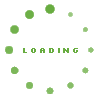















.jpg?width=1193&height=890&name=C8100%20series_front%20(1).jpg)















-1.png?width=300&height=300&name=thumbnail1-300x300%20(1)-1.png)


