- Services +
- Solutions +
-
Technology
+
Vendor Partners +Printers and Devices +
- Industries +
-
Resources
+
Sustainability & Recycling +Workplace Technology +
-
About Us
+
Who We Are +News & Insights +Contact +

.png)


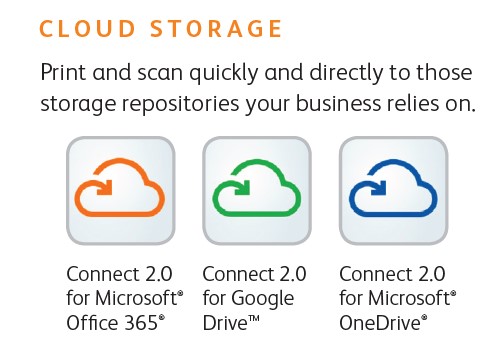
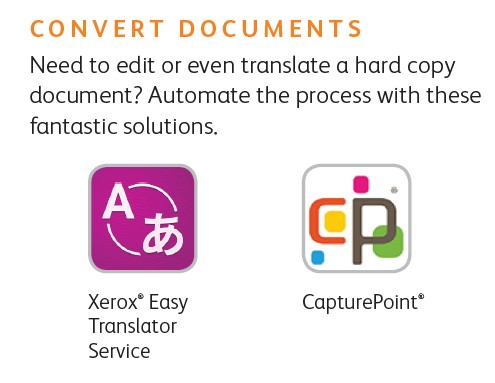
 SignMe TM
SignMe TM
 SellMeTM
SellMeTM
